-
How to add comments to Github pages
Github pages are static html files generated from text-only markdown files hosted on github.com. Since they are static, there is no way to dynamically generate content, and you can’t use a normal comment system.
But we do have a solution.
It’s disqus.
-
Book Review of "Cinder - Begin Creative Coding"
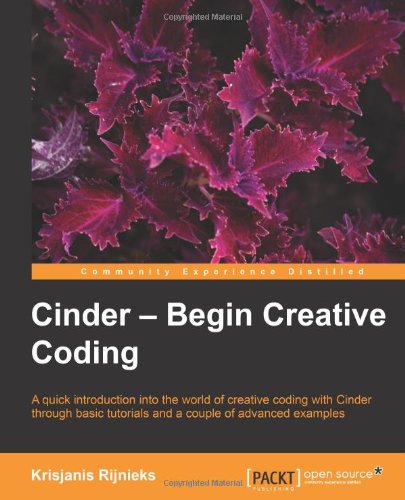
A quick tour of Cinder
As a Cinder developer with two years experience, I have looking forward to this first Cinder book for long time. And lucky enough, I got the chance to obtain a free copy from publisher.
-
我和 OpenCV 的故事,兼译者序
我翻译的《OpenCV 2 Computer Vision Application Programming Cookbook》将于近期面世,本文是译者序
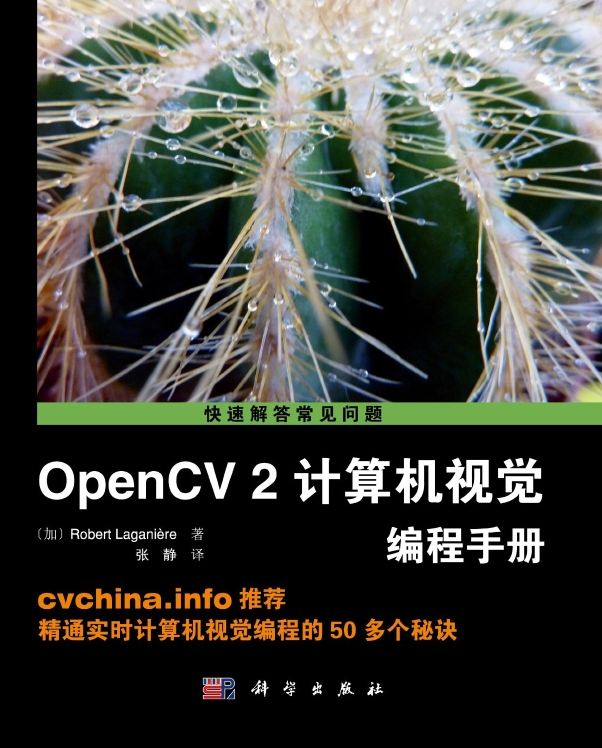
-
How to Create a Personal Site in 5 Minutes
This is the first entry of my new blog. This post serves as a meta blog, which tells the story of how the blog comes into being.
The title is a little bit exaggerated, actually it takes less than 1 minute.
This site is totally hosted in Github, the repository name is vinjn/vinjn.github.io. Each Github user can create his/her personal site.
-
使用 Notepad++ 打造 Processing 开发环境
本文首发于 hudo.it 社区
后来我发现 github 上存在很多 Processing 的开发环境
Processing/p5 的开发环境,简称为PDE,适合做快速开发(Sketching),但是维护项目时痛苦、臃肿、蛋疼……
使用外置编辑器来作为 p5 开发环境是作为程序员的我第一时间就想做的 在很久以前,这可以通过一种蛋疼的方式实现(略去不表)
- [中译] Sam Altman - What I Wish Someone Had Told Me
- Awesome Omniverse Documents
- taptap / pkg-doctor 更新,支持苹果游戏包体
- 《光线追踪精粹》译者序
- 你对手游包体的大小感到焦虑吗?试试 TapTap 的这款开源软件
- 大力出奇迹的《赛博朋克 2077》,为了 RTX 竟将整个城市塞进一个盒子
- 《光线追踪精粹》翻译周报 2019-08-07 文末有彩蛋
- 《光线追踪精粹》翻译周报 2019-04-23
- 老黄不食言,Ray Tracing Gems 全家桶现已免费送出
- 奔四的不只有 Vinjn,还有 OpenCV